I think this new features make differentiate from Oracle BI (OBIEE).
 |
| Cognos Insight Theme collection |
 |
| Cognos Classic Theme |
 |
| Cognos Focus Theme |
 |
| Luminance Theme |
 |
| Cognos Moondusk Theme |
 |
| Cognos Vivid Theme |
This blog provide Tip&Trick and How to for 2 of Top 3 Business Intelligence Product in the World!
 |
| Cognos Insight Theme collection |
 |
| Cognos Classic Theme |
 |
| Cognos Focus Theme |
 |
| Luminance Theme |
 |
| Cognos Moondusk Theme |
 |
| Cognos Vivid Theme |
 |
| IBM Cognos Insight first page |
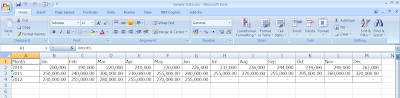 |
| Sample data, just basic |
 |
| Drag the excel file to Cognos Insight |
 |
| The result , with in 2 seconds!! |
 |
| You can change graph type in 1 second! |
 |
| Please try servername:1521:ORCL |
 |
| Should be 'D' ? |
update sysdatabases set status = status & ~256 where name = 'XXXdatabase'
And then if your SQL response this message > Ad hoc updates to system catalogs are not enabled. The system administrator must reconfigure SQL Server to allow this.
You need to run this command
sp_configure 'allow updates',1 go reconfigure with overrideorexec sp_configure 'allow updates',1 go reconfigure with override
 |
| Cache Manager Question |
 |
| Cache Manager Detail |
 |
| B and C is correct answer |
 |
| Oracle BI Apps |
 |
| Add Server Page |
 |
| Exam Results |
 |
| Answer is D |
 |
| This slide from Oracle OBIEE class |
 |
| Error will shown like this |
 |
| cwallet.SSO |