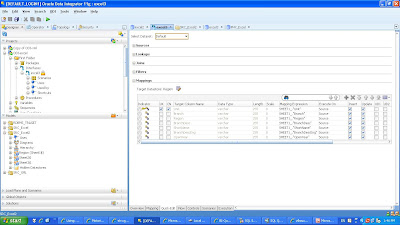In Oracle Hyperion Planning newest version you can create the chart by Planning itselves. Look and feel similar OBIEE. This feature is Display Data as Charts
To help users graphically view data, administrators can design composite forms to display the data in sections as charts.
Usage examples:
Usage examples:
- Display a form as a chart in the top section and as a grid in the bottom section so planners can see the effect of data they enter in the bottom grid (when saved) as a chart on the top.
- Include the same ad hoc grid twice, one to display as a grid and the other to display as a chart. Users can then perform ad hoc operations (such as Zoom In, Pivot To, and Keep Only) on the grid and view the changes in the chart.
- Create a dashboard by displaying multiple related forms as charts.
For more information please visit Oracle web site Planning full new features