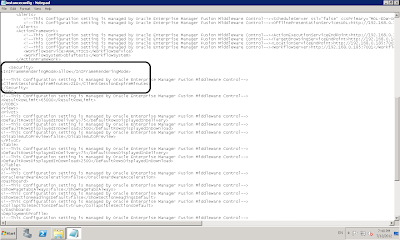This blog provide Tip&Trick and How to for 2 of Top 3 Business Intelligence Product in the World!
วันพุธที่ 5 ธันวาคม พ.ศ. 2555
วันอังคารที่ 11 กันยายน พ.ศ. 2555
IBM Netezza Data Warehouse Appliances
IBM Netezza Data Warehouse Appliances Product Line
- IBM Netezza 1000 - For Production Server 3, 6, 12 (Blades)
The IBM Netezza 1000 is the flagship data warehouse appliance for the IBM Netezza data warehouse appliance product line.
The IBM Netezza 1000 is a purpose-built, standards-based data warehouse appliance that architecturally integrates database, server, storage and advanced analytic capabilities into a single, easy-to-manage system.
- High-performance analytics out-of-the-box – Requires no indexing or tuning, leading to shorter deployment cycles and faster time-to-value
- Powerful platform designed specifically for unifying business intelligence and advanced analytics on large volumes of data
- Appliance simplicity – Easy to deploy and manage and dramatically simplifies your data warehouse and analytic infrastructure
- Scales from 1 TB to 1.5 petabytes, delivering 10-100x performance improvements over traditional architectures with a low total cost of ownership
- Unique asymmetric massively parallel processing (AMPP™) architecture that combines open, IBM blade servers and disk storage with IBM’s patented data filtering Field Programmable Gate Arrays (FPGAs)
- IBM Netezza 100 - Designed for test and development
A powerful, compact, affordable data warehouse & analytic appliance designed for test & development. It is scalable from 100 gigabytes to 10 terabytes of user data capacity.
An extremely versatile, compact, purpose-built, easy to install data warehouse appliance, the IBM Netezza 100 is designed for test and development and offers organizations 100 gigabytes to 10 terabytes of user data capacity and fast time-to-value.
- Extremely versatile, purpose-built, easy to install, requires no tuning and minimal administration
- Scalable from 100 gigabytes to 10 terabytes of user data capacity
- Fully feature-compatible with IBM Netezza 1000 and IBM Netezza High Capacity Appliances
- Delivered with IBM Netezza Analytics, an embedded software platform with a built-in library of advanced analytics
- Maximizes performance by running parallelized, in-database advanced analytics directly in the appliance without moving data
- Integrates with all leading ETL, BI and analytic applications through standard ODBC, JDBC and OLE DB interfaces. Interoperable with market-leading BI tools, applications and infrastructure
วันจันทร์ที่ 10 กันยายน พ.ศ. 2555
IBM Netezza 1000 The simple appliance for serious analytics.
IBM Netezza 1000 (Twin fin)
The simple appliance for serious analytics.
Today I attended IBM Netezza workshop at Park Venture Ploenchit. For summary Netezza is Appliance Box ...not direct competitor with Oracle Exalytics. IBM acquired Netezza about 2 years ago. Old name is Twin fin.
The competitor are follow
- Teradata Appliance
- Green plum Appliance
- Exadata Appliance
- HP vertica Appliance
 |
| IBM Netezza |
วันพฤหัสบดีที่ 6 กันยายน พ.ศ. 2555
Infographic Why BI (Analytic) matter & how does it transform industries?
Infographic present Why BI (Analytic) matter & how does it transform industries?
By IBM Cognos
By IBM Cognos
@ibmcognos
วันศุกร์ที่ 24 สิงหาคม พ.ศ. 2555
Null value in Dashboard Prompt (select list) OBIEE 11.1.1.6
When I migrated RPD and Catalog from OBIEE 11.1.1.5 to 11.1.1.6 (cause of sync AD bug).
Some part in report changed , in dashboard prompt has more 1 choice is Null.
The Null value not exist in my dimension table but it shown in dashboard.
How to solve it? I found the method from http://www.rittmanmead.com/2012/03/obiee-11-1-1-6-new-dashboard-analysis-and-reporting-features/ from Khun Scott reply.
Step that I already test and it work
1. My problem
Some part in report changed , in dashboard prompt has more 1 choice is Null.
The Null value not exist in my dimension table but it shown in dashboard.
How to solve it? I found the method from http://www.rittmanmead.com/2012/03/obiee-11-1-1-6-new-dashboard-analysis-and-reporting-features/ from Khun Scott reply.
Step that I already test and it work
1. My problem
2. Go to OBI Admin and go to column in Physical layer, deselect Nuulable
3. Result No Null
I don't sure Khun Scott is the same with Scott at Oracle education or not , but thanks for your your reply and thanks for Rittman Mead!
ป้ายกำกับ:
11.1.1.5,
11.1.1.6,
Dashboard Prompt,
Null,
Null value in prompt,
OBIEE,
OBIEE Bug
วันพุธที่ 15 สิงหาคม พ.ศ. 2555
Oracle ODI Tutorial
Oracle ODI Tutorial workable link
Official PDF from Oracle document link
**Getting Started with an ETL Project**
http://docs.oracle.com/cd/E15985_01/doc.10136/getstart/GSETL.pdf
First step for implementation (Online Document)
**ODI11g: Creating an ODI Project and Interface: Exporting a Flat File to a RDBMS Table**
http://www.oracle.com/webfolder/technetwork/tutorials/obe/fmw/odi/odi_11g/odi_project_flatfile-to-table/odi_project_flatfile-to-table.htm
Official PDF from Oracle document link
**Getting Started with an ETL Project**
http://docs.oracle.com/cd/E15985_01/doc.10136/getstart/GSETL.pdf
First step for implementation (Online Document)
**ODI11g: Creating an ODI Project and Interface: Exporting a Flat File to a RDBMS Table**
http://www.oracle.com/webfolder/technetwork/tutorials/obe/fmw/odi/odi_11g/odi_project_flatfile-to-table/odi_project_flatfile-to-table.htm
วันพฤหัสบดีที่ 19 กรกฎาคม พ.ศ. 2555
OBIA Full Guide
Do you interest in Oracle Business Intelligence Application ?
The Complete Prebuilt BI suite include Prebuilt Datawarehouse, Prebuilt ETL, Prebuilt Data Model (RPD), Prebuilt Report and Dashboard.
You will interest this pack of Document
http://www.oracle.com/technetwork/middleware/bi-foundation/documentation/index.html
There are many things interesting.
ป้ายกำกับ:
Document,
OBIA,
OBIEE,
Oracle BI Apps,
Tutorial
วันอังคารที่ 17 กรกฎาคม พ.ศ. 2555
OBIEE Bug Guage report with IE
วันพฤหัสบดีที่ 12 กรกฎาคม พ.ศ. 2555
obiee content cannot be displayed in the iframe
The problem "obiee content cannot be displayed in the iframe" when you insert OBIEE object in SharePoint Web Portal.
 |
| obiee content cannot be displayed in the iframe |
ป้ายกำกับ:
iframe,
OBIEE,
obiee content cannot be displayed in the iframe,
Sharepoint
วันอังคารที่ 10 กรกฎาคม พ.ศ. 2555
Oracle ODI Bug
วันเสาร์ที่ 7 กรกฎาคม พ.ศ. 2555
Oracle Exalytics In-Memory Machine
Oracle Exalytics In-Memory Machine #Official Oracle web site
More detail please visit Oracle web site Oracle Exalytics
Summary Overview
More detail please visit Oracle web site Oracle Exalytics
Summary Overview
- Best-in-class enterprise BI platform, in-memory analytics software, and hardware optimized to work together
- Advanced data visualization and exploration to quickly provide actionable insight from large amounts of data
- Fastest solution for business intelligence, modeling, forecasting, and planning applications
- Access to all Oracle and non-Oracle enterprise data sources
- No limits on your users, your data, or your applications
 |
| Picture from http://www.theregister.co.uk/2011/10/03/oracle_launches_exalytics_bi_appliance/ |
| Features | Benefits |
|---|---|
| Engineered System—hardware and software designed to work together |
Reduces operational cost risk with fully tested and
stack-optimized hardware and software from firmware to application |
| Oracle Business Intelligence Foundation with hardware-specific optimizations |
Provides fastest performance for relational and
MOLAP business intelligence applications, EPM applications, and large-scale mobile deployments |
| Analytic In-Memory Database with Adaptive In-Memory Caching and Columnar Compression |
Stores data in main memory; response
time is dramatically faster with no network latency or disk I/O |
| Optimized InfiniBand connectivity to Oracle Exadata |
Delivers lightning-fast performance to the
world's fastest database machine |
| Advanced data visualization |
Instantly identifies outliers and patterns in large,
complex data sets through speed-of-thought visual exploration |
| Plug-and-play architecture |
Requires no migration or architecture change
|
ป้ายกำกับ:
Exalytics,
OBIEE,
OBIEE configure,
Oracle,
Services OBIEE
วันพฤหัสบดีที่ 5 กรกฎาคม พ.ศ. 2555
Planning Certificate Sample Exam
Planning Certificate Sample Exam
For this question, Why we cannot see BR?
A is correct
B is wrong , because BR not fix with Cube
C is wrong , what's location ?
D is correct
E is correct
F is wrong
For this question, Why we cannot see BR?
A is correct
B is wrong , because BR not fix with Cube
C is wrong , what's location ?
D is correct
E is correct
F is wrong
 |
| Planning Certificate Guide |
ป้ายกำกับ:
Hyperion Planning Guide,
Oracle Planning,
Planning,
Planning Certification
วันพุธที่ 4 กรกฎาคม พ.ศ. 2555
Cognos Reporting Studio error HAL ERROR
Knowledge from IBM Web Site
Problem will show the error like these
Problem will show the error like these
 |
| Error on Chrome |
 |
| Error on Firefox |
 |
| How to Solve Problem |
Resolving the problem (Credit from IBM Web Site)
Check the ActiveX controls settings in your browser. If ActiveX controls are enabled, you may need to re register the associated dll files.
Steps:- In your browser go to Tools - Internet Options
- In the Security tab click on Custom Level
- Under Settings navigate to the ActiveX controls and plug-ins
- Check the setting 'Script ActiveX controls marked safe for scripting' and make sure that is enable.
- If it is disable, change the settings to Enable. Click OK to save changes.
- Click OK to close the Internet Options window
- Restart your browser and test.
If the settings for ActiveX are set to Enable, re register the associated dll file:
- Locate the msxml3.dll. By default is located in
\system32\msxml3.dll - From the machine go to Start -Run.
- Type cmd and press Enter.
- Navigate to the msxml3.dll location.
- Type the following command: regsvr32 msxml3.dll and press enter.
- You will get a windows message that the dll has been registered.
- Test Report Studio.
For further information on Web Browser Configuration, please refer to the Cognos 8 Administration and Security Guide. See Related URL
For more information http://www-01.ibm.com/support/docview.wss?uid=swg21343169
Note, If you still can't use report studio , you need to add Cognos Server IP to "Do not use proxy" and trust site.
For more information http://www-01.ibm.com/support/docview.wss?uid=swg21343169
Note, If you still can't use report studio , you need to add Cognos Server IP to "Do not use proxy" and trust site.
ป้ายกำกับ:
7AB,
Cognos,
Cognos Bug,
Cognos HAL ERROR,
regsvr32 msxml3.dll,
SEE
วันอังคารที่ 3 กรกฎาคม พ.ศ. 2555
Building the Physical Layer of a Repository
Building the Physical Layer of a Repository
Physical Layer - Are objects in the Physical layer, such as connection pools, folders, tables, columns, and keys
- Contains objects representing the physical data sources to which Oracle BI Server submits queries
- May contain multiple data sources
- Is typically the first layer built in a repository
 |
| Physical Layer on right side |
 |
| Physical Layer Component |
วันอาทิตย์ที่ 1 กรกฎาคม พ.ศ. 2555
Hyperion Planning Certificate Test Guide
Hyperion Planning Certificate Test Guide.
This Green answer ,came from "The guide TestKxxx book", but I think something wrong .
Our team tried to exam 2-3 times but all the time failed.
For this question , I think should be 'B' , if you need to Cross tab report you need to create separate dimension ?
This Green answer ,came from "The guide TestKxxx book", but I think something wrong .
Our team tried to exam 2-3 times but all the time failed.
For this question , I think should be 'B' , if you need to Cross tab report you need to create separate dimension ?
 |
| Planning Certificate Guide |
วันศุกร์ที่ 29 มิถุนายน พ.ศ. 2555
Cognos Insight Per-built Theme
IBM Cognos Insight have multiple Per-built Themes for apply to your report / dashboard just two clicks ...on your report select style ..and then Apply workspace theme.
I think this new features make differentiate from Oracle BI (OBIEE).
I think this new features make differentiate from Oracle BI (OBIEE).
 |
| Cognos Insight Theme collection |
 |
| Cognos Classic Theme |
 |
| Cognos Focus Theme |
 |
| Luminance Theme |
 |
| Cognos Moondusk Theme |
 |
| Cognos Vivid Theme |
ป้ายกำกับ:
Apply Theme,
BI,
Cognos,
Cognos Insight,
IBM Cognos Insight,
Prebuilt Theme,
Theme
วันพฤหัสบดีที่ 28 มิถุนายน พ.ศ. 2555
Start with IBM Cognos Insight
First step with IBM Cognos Insight.
For installation just normal application install on client machine.
Next open the Cognos Insight Program
First sight with Cognos Insight, look good , in the middle show file type that you can drag to see what's powerful of Cognos Insight.
For installation just normal application install on client machine.
Next open the Cognos Insight Program
First sight with Cognos Insight, look good , in the middle show file type that you can drag to see what's powerful of Cognos Insight.
 |
| IBM Cognos Insight first page |
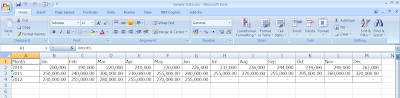 |
| Sample data, just basic |
 |
| Drag the excel file to Cognos Insight |
 |
| The result , with in 2 seconds!! |
 |
| You can change graph type in 1 second! |
ป้ายกำกับ:
Cognos Insight,
First step,
How to,
IBM Cognos Insight
วันจันทร์ที่ 25 มิถุนายน พ.ศ. 2555
Connect String when install OBIEE
Format of Connect String when install OBIEE.
In help show the format like
In help show the format like
- host1:port1:instance1
- host2:port2:instance2@servicename
 |
| Please try servername:1521:ORCL |
ป้ายกำกับ:
Connect String,
Connect String when install OBIEE,
How to,
OBIEE
Create Domain error when configure OBIEE 11G
I' found the problem when I installed OBIEE 11G , when install finish the process go to configuration but the first step of configuration the process will create the Domain , message show the error can't create domain.
I tried to search in OTN discussion and found 2-3 issues.
My server set Thai regional . After I found I change all regional to ENG (US) and deinstall OBIEE and restart Server and new install and configuration > everything fine, smooth ,okay
I think this issue maybe occur with others ,if you use other language as native and your server configure with that language.
Thanks god 12 hours for install and Configure.
I tried to search in OTN discussion and found 2-3 issues.
- Java , if your Server is 64 bit , your java must be 64 bit
- Path and Class path please verify it
- Authorize of user that install the software
My server set Thai regional . After I found I change all regional to ENG (US) and deinstall OBIEE and restart Server and new install and configuration > everything fine, smooth ,okay
I think this issue maybe occur with others ,if you use other language as native and your server configure with that language.
Thanks god 12 hours for install and Configure.
ป้ายกำกับ:
can't create domain,
error,
error to create domain,
OBIEE
วันพฤหัสบดีที่ 21 มิถุนายน พ.ศ. 2555
Oracle Hyperion Planning Certification Questions - Sample
Oracle Hyperion Planning Certification Questions - Sample
This question , the Certification guide told me 'E' is correct.
But from my opinion , I think should be 'D' ?
This question , the Certification guide told me 'E' is correct.
But from my opinion , I think should be 'D' ?
 |
| Should be 'D' ? |
ป้ายกำกับ:
Oracle,
Oracle Certification,
Oracle Planning,
Planning Certification
วันพุธที่ 20 มิถุนายน พ.ศ. 2555
SQL Server marked as "suspect" #How to solve
If your SQL Server marked as "suspect" #How to solve it ?
First you must make sure your data file and log file still OK.
Then you use this command , run in ISQLW
First you must make sure your data file and log file still OK.
Then you use this command , run in ISQLW
update sysdatabases set status = status & ~256 where name = 'XXXdatabase'
And then if your SQL response this message > Ad hoc updates to system catalogs are not enabled. The system administrator must reconfigure SQL Server to allow this.
You need to run this command
sp_configure 'allow updates',1 go reconfigure with overrideorexec sp_configure 'allow updates',1 go reconfigure with override
วันจันทร์ที่ 18 มิถุนายน พ.ศ. 2555
Cache Manager in OBIEE Cer question
Cache Manager question in OBIEE Certificate Testing
Question is
Which three statements are true about cache manager?
A. It can be used to view the contents of cache entries. > Yes can do it in Cache Manager
B. It is active in online and offline mode. > Online mode only!!
C. It can be used to purge entries by user. > Yes can do it in Cache Manager
D. It can be used to purge entries by physical table. > Yes can do it in Cache Manager
E. Can be used to specify maximum cache size. > Can't
F. Can be used to specify location of cache files. > Can't
 |
| Cache Manager Question |
 |
| Cache Manager Detail |
วันอาทิตย์ที่ 17 มิถุนายน พ.ศ. 2555
OBIEE certification questions
OBIEE certification questions
Which two of the following could be the disadvantages of implementing query caching?
A. Improved performance > caching help to improve performance >> advantage
B. Potential for cached results being stale > Yes this is disadvantage
C. Disk space for the cache > Yes this is disadvantage
D. Increased network traffic > caching help increase network traffic >> advantage
E. Reduction in BI server processing overhead > caching help BI server process
Which two of the following could be the disadvantages of implementing query caching?
A. Improved performance > caching help to improve performance >> advantage
B. Potential for cached results being stale > Yes this is disadvantage
C. Disk space for the cache > Yes this is disadvantage
D. Increased network traffic > caching help increase network traffic >> advantage
E. Reduction in BI server processing overhead > caching help BI server process
 |
| B and C is correct answer |
วันพุธที่ 13 มิถุนายน พ.ศ. 2555
IBM Cognos 10 Bug? with mod function
วันจันทร์ที่ 11 มิถุนายน พ.ศ. 2555
Use Oracle OBIEE report via IPAD / IPHONE
How to use IPad / IPhone see Oracle OBIEE report
1st step you need to download Oracle BI apps from apps store.Basic installation same as normal Apple program.
2nd step open the program and select Add Server
1st step you need to download Oracle BI apps from apps store.Basic installation same as normal Apple program.
 |
| Oracle BI Apps |
 |
| Add Server Page |
3rd Set all parameter
- Name : Use meaning name
- Host : Ip Address (OBIEE Server)
- Port : 7001
- SSL : OFF
- SSO : OFF
- Username : User of OBIEE
- Password : Password of OBIEE
- Save password : ON
- Device Locale : ON
- Analytics Path : Default
- Publish Path : Default
วันอาทิตย์ที่ 10 มิถุนายน พ.ศ. 2555
Oracle OBIEE Certificate Guide
Analyze OBIEE Certificate Exam Guide
Analyze OBIEE Certificate Exam Guide!
I bought OBIEE (1Z0-526) Oracle Business Intelligence Foundation 10.1.3 Essentials Certificate Exam Guide from (Top) Web Site. And I tried to test Exam . The examination match with the Exam Guide. Choice is same. But the results for my Exam is failed!!!.
I tried to find out and I found 40-50% of Exam (Answer) guide is wrong ...oh.
I tried 2 times until I passed, for last exam I got 80%.
Some question that I found , we should think before select.
1. The Question quite not clear you can see 2 pics and judge by yourself.
I bought OBIEE (1Z0-526) Oracle Business Intelligence Foundation 10.1.3 Essentials Certificate Exam Guide from (Top) Web Site. And I tried to test Exam . The examination match with the Exam Guide. Choice is same. But the results for my Exam is failed!!!.
I tried to find out and I found 40-50% of Exam (Answer) guide is wrong ...oh.
I tried 2 times until I passed, for last exam I got 80%.
 |
| Exam Results |
Some question that I found , we should think before select.
1. The Question quite not clear you can see 2 pics and judge by yourself.
 |
| Answer is D |
 |
| This slide from Oracle OBIEE class |
วันจันทร์ที่ 4 มิถุนายน พ.ศ. 2555
OBIEE Services start failed error JPS-06514
OBIEE (Weblogic) Services start failed error JPS-06514
 |
| Error will shown like this |
Solution , You need to add access privilege to file "cwallet.SSO" that in folder OracleBI\user_projects\domains\bifoundation_domain\config\fmwconfig\bootstrap
You can right click at that file and set privilege to that file allow any user that you want to use to start services.
 |
| cwallet.SSO |
วันพุธที่ 30 พฤษภาคม พ.ศ. 2555
Oracle Hyperion Planning 11.1.2.2 (main) new features
In Oracle Hyperion Planning newest version you can create the chart by Planning itselves. Look and feel similar OBIEE. This feature is Display Data as Charts
To help users graphically view data, administrators can design composite forms to display the data in sections as charts.
Usage examples:
Usage examples:
- Display a form as a chart in the top section and as a grid in the bottom section so planners can see the effect of data they enter in the bottom grid (when saved) as a chart on the top.
- Include the same ad hoc grid twice, one to display as a grid and the other to display as a chart. Users can then perform ad hoc operations (such as Zoom In, Pivot To, and Keep Only) on the grid and view the changes in the chart.
- Create a dashboard by displaying multiple related forms as charts.
For more information please visit Oracle web site Planning full new features
ป้ายกำกับ:
11.1.2.2,
Hyperion,
New Features,
Oracle,
Planning
วันพฤหัสบดีที่ 24 พฤษภาคม พ.ศ. 2555
New function in TM1 version 10
Example of Dimension Function
Lastnz = Last (value) non zero ,wow it's look like ESSBASE function Time Balance Last Skip Zero
If we have revenue for Jan, Feb, Mar = 100,120,130 and next from Apr,May is 0,0,...
Then if you use Lastnz for revenue ,data on Apr, May and ... will show 130, 130,...,130
ป้ายกำกับ:
Cognos,
Essbase,
TBLast,
Time Balance Last,
TM1
IBM Cognos Insight
You can work in 2 mode
On the desktop, standalone
– Guided data acquisition & modeling
– Analysis and visualization
– Dashboard creation
– Scenario modeling
– Exchange files with other users
Connected to a Cognos server
– Access content store
– Plan contribution
– Publish dashboards
– Create ad hoc planning apps
– Promote content to be managed
And 3 ways of working with Data
Credit this picture from IBM
วันจันทร์ที่ 21 พฤษภาคม พ.ศ. 2555
สมัครสมาชิก:
ความคิดเห็น (Atom)